Setting Up Eggbox
Eggbox comes with all of the included applications pre-installed, so there is no necessary installation required.
It is still necessary for you to license all of the applications you would like to use. If you don't have licenses for an application included with Eggbox that you would like to use, contact your Eggplant account manager.
What to Expect
When you first plug in and turn on your Eggbox, it automatically logs in as a pre-created user called Eggbox. The password is "TestPlant" and should be changed for security purposes.
The Eggbox Control Center and Vine launch automatically. Vine is configured to run on port 5899. The VNC password is "TestPlant", and this can be changed in Vine > Preferences.
Using Eggbox Control Center to Launch Applications
The Eggbox Control Center shows a list of the applications that have been installed on your machine. All of them should say "Up To Date" when you first turn on your Eggbox:
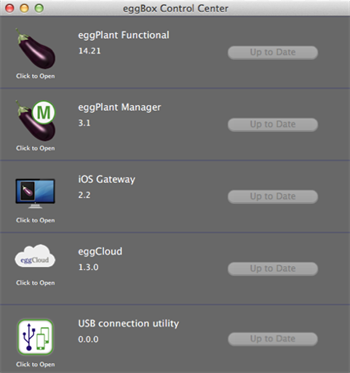
Click the icon of an application that you want to license for use with this Eggbox and follow the instructions referred to in the Licensing section below to license that specific application. Do this for each application you want to use with this Eggbox.
After an application has been licensed, you can launch it from the Control Center by clicking its icon.
Licensing
Once the Eggbox is turned on, and you know which applications you want to use with your Eggbox, use the Eggbox Control Center to launch those applications, and then license them according to the instructions linked below.
The Eggbox itself does not require any licensing. When viewing licensing instructions, remember that the product has already been installed, so installation is not necessary.
Licensing instructions for the individual applications can be found here:
- Eggplant Functional
- Team License Server: This is for use with Eggplant Functional Team licenses only
- iOS Gateway: This is a free application and does not require a license to run.
- Eggplant Manager
- Eggplant Automation Cloud: Eggplant Automation Cloud requires additional network configuration beyond licensing.