Why does my Windows 7 environment display with screen flicker or poorly rendered text?
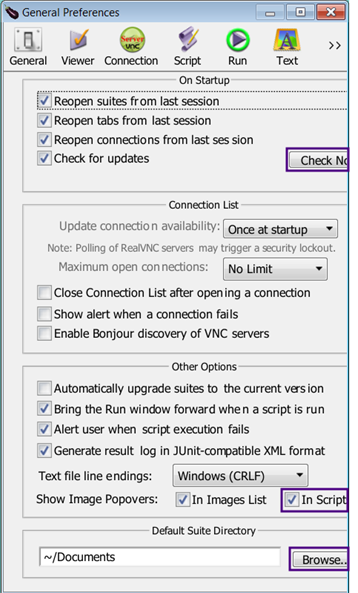
The General Preferences tab in Eggplant Functional, show at 125% magnification in Windows 7.
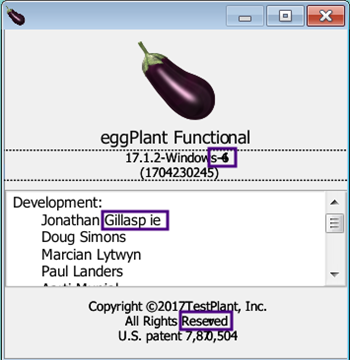
The About tab in Eggplant Functional, show at 125% magnification in Windows 7.
If you are experiencing these issues, then the machine or user account is set up to make icons and text on the screen appear larger in Windows. Because Eggplant Functional doesn’t support use of these settings, you'll need to reset the screen magnification to 100% to fix the problem.
Adjust the magnification here: Start Menu > Control Panel > Appearance and Personalization > Display > Make text and other items larger or smaller. You might need to log out of and then back into Windows to make the setting stick.